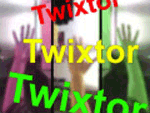
官网:http://www.revisionfx.com/products/twixtor/features/#ae_compatible_
Twixtor专业版特点:
- Object separation. Support for foreground and background separation using a specified matte.Twixtor then tracks each layer separately for improved results. This feature uses proprietary filling and tracking techniques when working on the background layer even when it is obscured by the foreground! Support for up to 3 foreground layers.
- 对象分离。使用指定的哑光支持前景和背景分离。然后Twixtor分别跟踪每一层以获得更好的结果。这个功能使用专有的填充和跟踪技术,当工作在背景层,即使它被前景掩盖!支持多达3个前景层。
- Object separation. Support for foreground and background separation using a specified matte.Twixtor then tracks each layer separately for improved results. This feature uses proprietary filling and tracking techniques when working on the background layer even when it is obscured by the foreground! Support for up to 3 foreground layers.
- 跟踪点指导。最多可以指定12个自定义点,以帮助指导Twixtor的运动估计。通过使用跟踪点,你可以明确地告诉Twixtor像素从一帧移动到下一帧的位置,以指导Twixtor的运动向量计算。你可以手动设置每一帧中每个点的位置,但更重要的是,在After Effects和燃烧中,这些点可以使用主机应用程序的点跟踪功能在帧与帧之间进行定位。
- Track Point Guidance. Up to 12 user-defined points can be specified to help guide Twixtor‘s motion estimation. By using the tracking points you can explicitly tell Twixtor where a pixel moves from one frame to the next in order to guide Twixtor‘s calculation of motion vectors. You can set the position of each point at each frame by hand, but more importantly, In After Effects and combustion these points can be positioned from frame-to-frame using the host application’s point-tracking features.
- 样条的指导。当Twixtor出现跟踪问题时,您可以通过简单地创建和动画形状来指导Twixtor,以显示对象实际移动的位置。交互式特征配准是通过主程序的绘图和旋转工具(样条和折线),而不是通过网格点组成的网格!因此,没有新的界面需要学习!此功能仅在After Effects 5.0(及更高版本)和combustion 3.0(及更高版本)中可用。
- Spline Guidance. When Twixtor exhibits tracking problems, you can guide Twixtor by simply creating and animating shapes to show Twixtor where objects are actually moving. Interactive feature registration is directed through the host program’s drawing and roto tools (splines and polylines), not through a grid of mesh points! As such, there is no new interface to learn! This feature only available within After Effects 5.0 (and later) and combustion 3.0 (and later).
- 运动矢量导入。将在其他地方生成的Twixtor运动矢量(比如从3D系统)用于时间重映射镜头,包括添加运动插值场到其他渐进式材料。仅支持工作在16bpc或更高的应用程序。
- Motion Vector Import. Give Twixtor motion vectors generated elsewhere (like from a 3D system) to time remap footage, including adding motion-interpolated fields to otherwise progressive material. Only supported in apps that work in 16bpc or higher.
- 运动矢量导出。你现在可以输出Twixtor内部生成的运动矢量。这个强大的功能附带了可视化调试模式,以更直观地评估和调整运动估计的质量。运动矢量可以在管道的其他地方使用(包括导入运动矢量的Twixtor插件)。仅支持工作在16bpc或更高的应用程序。
- Motion Vectors Export. You can now output the motion vectors that Twixtor generates internally. This powerful feature comes with visual debugging modes to more intuitively assess and tune the quality of the motion estimation. The motion vectors can then be used elsewhere in the pipeline (including the Twixtor plugin that imports motion vectors). Only supported in apps that work in 16bpc or higher.
- 打赏
- 分享
分享到...

请选择打赏方式



- 微信
- 支付宝
声明:早昂CG资源网所有资源(包括但不限于模板、插件、软件等资源),如无特殊说明或标注,均为出自网络,所有提供下载的软件和资源均为软件或程序作者提供和网友推荐收集整理而来,仅供学习和研究使用。如有侵犯你的版权,请及时通知我们,本站将立即改正,同时删除早昂CG资源网「ZaoAng.com」的文件。
本站原创资源发布会标注。任何个人或组织,在未征得本站同意时,禁止复制、盗用、采集、发布本站内容到任何网站、书籍等各类媒体平台。如若本站内容侵犯了原著者的合法权益,可联系我们进行处理。
本站原创资源发布会标注。任何个人或组织,在未征得本站同意时,禁止复制、盗用、采集、发布本站内容到任何网站、书籍等各类媒体平台。如若本站内容侵犯了原著者的合法权益,可联系我们进行处理。


评论(0)