Ultimate Retouch Panel 3.7.73插件介绍
Ultimate Retouch Panel是一款非常适合摄影师和修图师使用的PS扩展面板。它包含了多种用于修图的工具,并且支持最新Photoshop cc 2019的功能。该面板中附有200多种功能:如修复修补,润色,调色,磨皮,特效等,基本上能够满足图像处理的需求,有了它就不用下载别的修图软件了。
Ultimate Retouch Panel v3.7.73安装教程:
1、鼠标右击【PS插件-UltimateRetouch Panel】选择【解压到PS插件-UltimateRetouch Panel】。
2、双击打开【PS插件-UltimateRetouch Panel】文件夹。
3、鼠标右击【UltimateRetouch3】选择【复制】。
4、打开【C:Program Files (x86)CommonFilesAdobeCEPextensions】文件夹。
5、在空白处鼠标右击选择【粘贴】。
6、点击【继续】。
7、打开之前解压后的【PS插件-UltimateRetouch Panel】文件夹,双击运行【Add Keys】。
8、点击【是】。
9、点击【确定】。
10、双击运行PS软件。
11、点击菜单栏中的【窗口】选择【扩展功能】、【Ultimate Retouch】。
12、安装成功。
Ultimate Retouch panel includes blocks for the base correction, so for retouching, toning and color correction, effects and has 20 programmable buttons for your own action games. Now glossy touch-you can do in 5 minutes.
https://www.designcuts.com/product/ultimate-retouch-panel/
- 打赏
- 分享




- 微信
- 支付宝
本站原创资源发布会标注。任何个人或组织,在未征得本站同意时,禁止复制、盗用、采集、发布本站内容到任何网站、书籍等各类媒体平台。如若本站内容侵犯了原著者的合法权益,可联系我们进行处理。


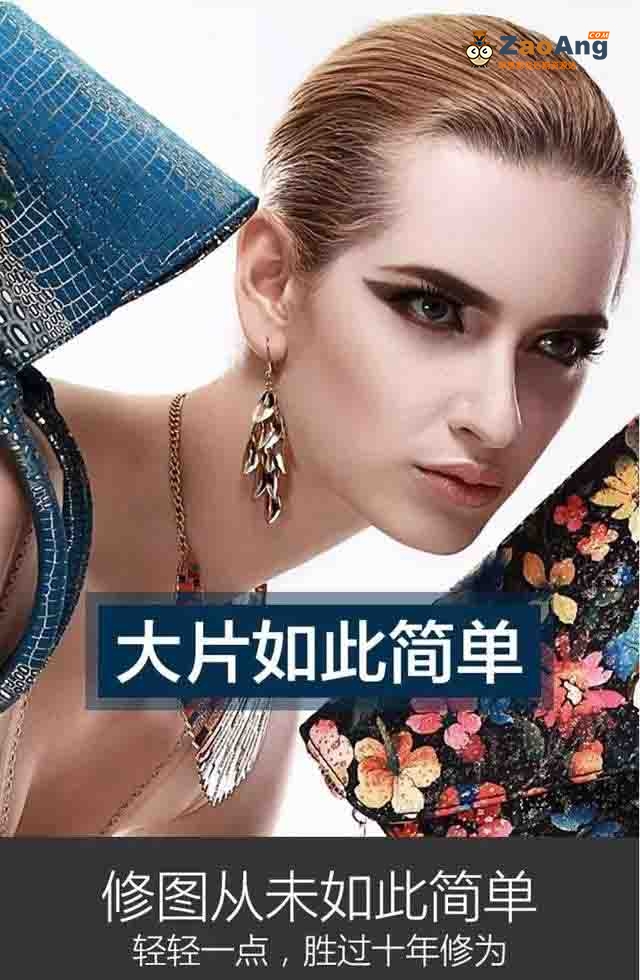
评论(0)